UPDATE SD CARD NAVIGATION MERCEDES E-CLASS W213 2019
There are new E-Class W213 vehicles which manufactured with COMAND Online NTG5.5 Audio20. They require the SD Card for Navigation to use in car. The new C-Class 2019 Facelift W205 have the same navigation system.

W213 with NTG 5.5 Audio20 system
C3TEK always help our clients to update the MAP & software remotely via Teamviewer. Or we can give the instruction so that you can Do It Yourself.
After updating the SD Card for Navigation, please follow these steps:

Step 1: Go to the Navigation.
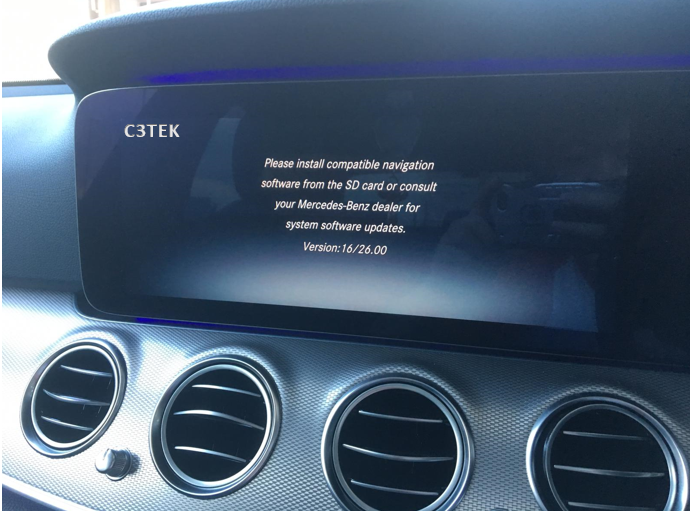
Step 2: The car require you to install the SD Card from C3TEK.

Step 3: The car show you a software update available.

Step 4: choose the software update

Step 5: View the update details carefully.

Step 6: The installation begin from 0% to 100%

Step 7: Restar the Navigation system.
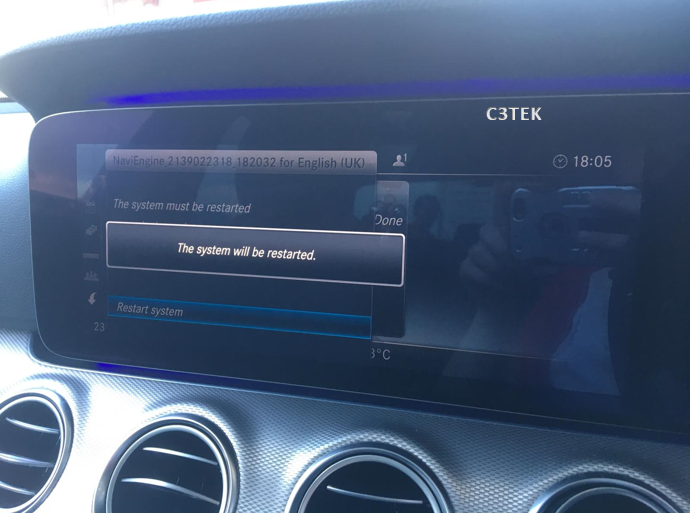
Step 8: the system will be restarted.
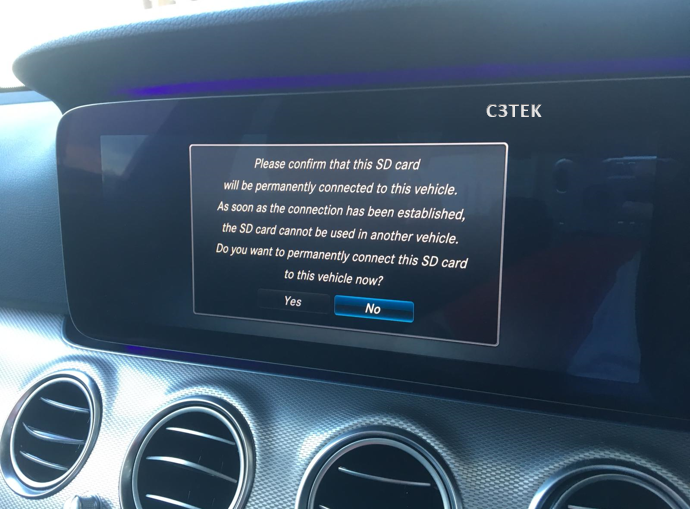
SD Card Navigation for E-Class W213
This is the step 9: The car will ask you to confirm if the card to be used for this car ONLY. After activating, you can not use this SD Card for Navigation on any other Mercedes vehicle.

Step 10: Activating the SD Card for Navigation.

Step 11: The activated complete. It’s the Singapore MAP in the picture.

Step 12: The MAP with all details available for all 10 countries in SouthEast Asia.
Please contact us for further information and our best offer at:
Address: 4th Floor, 268 To Hien Thanh Street, Ward 15, District 10, HCMC, VIETNAM
Working time: Monday – Saturday (8:30 AM – 5:30PM)
Tel: +84 (28) 6680-4213
Email: [email protected]

